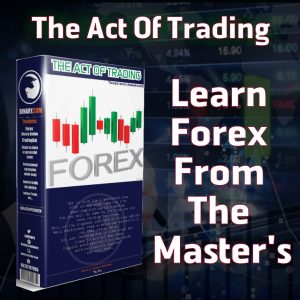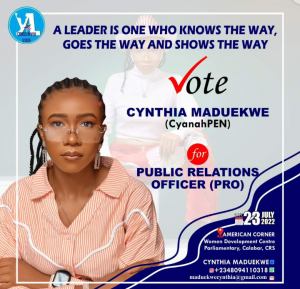Video conversion isn’t new to most of us. It has been done in our presence by friends or we did it ourselves. If you haven’t experienced it before, I guess your day is coming. Fortunately, Wondershare’s UniConverter and other FREE Video Converters for Windows are there to help you out.
There are various reasons why you may want to convert videos. First, you may want to watch your videos on a different device. Some video formats are only meant for a particular operating system. For example, the MOV video files are meant for Apple devices but you may want to play it on your Android gadget. Again, you may want to reduce the size of the files you have. Sometimes, the size of a file reduces when you convert the video format.
Today, the internet offers an array of video converters for Windows. However, it is good to always work with the best video converter to achieve high-quality output files. Let’s look at some of the most reliable video converters:
Wondershare UniConverter.

This is the best video converter you can use today. It’s useful for converting various video file formats to suit your needs. If you love high conversion speeds, this is the right software to use. You can use UniConverter on both Mac and Windows operating systems. You are supposed to download this software to use it from your computer desktop.
Outstanding Features of UniConverter.

- It has a simple user interface.
- Has many free templates to use when burning videos to DVD or Blu-ray discs.
- Allows for batch video conversion and merging.
- Users can download videos from YouTube or other video-sharing sites.
- Video output customization option.
- Supports multiple formats.
- You can trim, add subtitles, crop videos, apply effects on your videos when editing them.
Wondershare Free Video Converter.
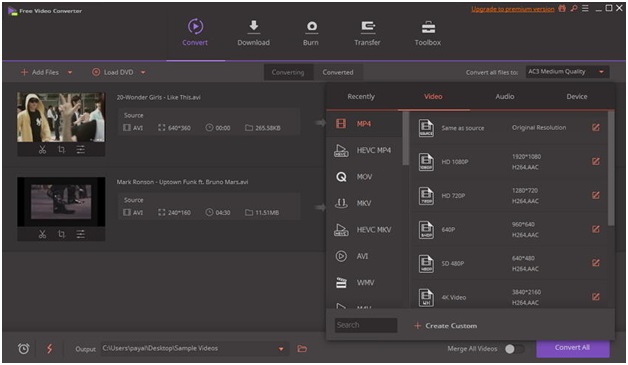
This version of UniConverter is available for use by anyone who wants to convert videos. It has a high speed of conversion and supports multiple formats. It is 30X faster than most of the popular video converters. It is one of the most reliable FREE Video Converters for Windows. Wondershare came up with this version of UniConverter to take care of people who can’t afford paid software. The Wondershare Free Video Converter can be used to download unlimited amazing videos from YouTube.
Main Features.
- Supports multiple video file formats.
- Supports both Mac and Windows.
- You can trim, edit, or crop videos before you convert them.
- Faster compared to other video converters.
Steps to Convert Videos.
- Download the Wondershare Free Video Converter software on your computer.
- Open it and add the videos that you want to convert. This is done by clicking Add Files or dragging and dropping them on its dashboard.
- Select your preferred video output from the dropdown menu next to the “Add Files” button.
- Tap on Convert All button to convert the files to the format you selected previously.
Online UniConverter.
Of course, not everybody loves to spend time searching for download links or filling their computers with the downloaded software. Rather, they opt to do their tasks on the internet. Wondershare considered this fact and came up with Online UniConverter which is a free online video converter. This version of this renowned video converting software doesn’t require to be downloaded. Internet is everything here. Originally, this version was referred to as media.io and conveniently works on various browsers.
Converting Videos Using Online UniConverter.
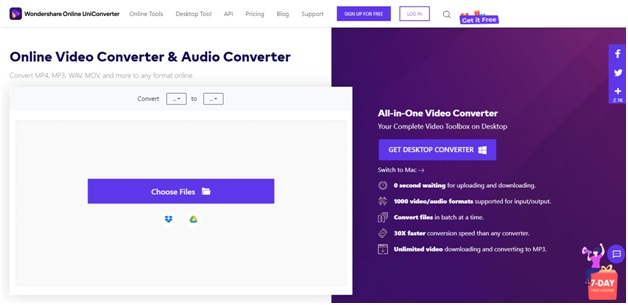
Converting videos using this version of UniConverter is slightly different from the other versions. Let’s look at them:
- Paste https://www.media.io/ to your browser and load it.
- Choose your preferred output and input formats.
- Add the videos you want to convert by dragging and dropping them.
- Click Convert to have your videos converted.
- Download and save the output videos.
Conclusion
We cannot dispute the value of free video converters to various categories of people across the globe. If you are a YouTuber or a video editor, you can say it better. Despite the high number of Video Editors available online, Wondershare provides the best options to use in converting different video files. Any of their UniConverter versions can help you convert your videos. Choose any that favors you but don’t forget that the desktop version of UniConverter is the best overall free video converter we have in the market.