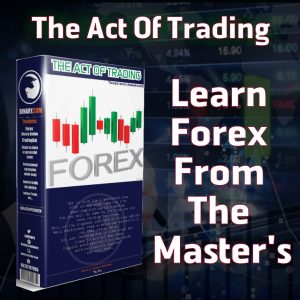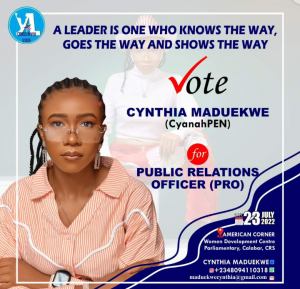As a user, you are scrolling through several TikTok videos and can see huge videos with voiceover more professionally. Have you imagined once who is giving this clear and proper voiceover behind? It is all our robotic voiceovers.
It is more common in TikTok, and creators use it to build credibility. Now it has become an overused feature in the video creation sector. On the other hand, TikTokers believe that the automated voiceover has created discontent.
In regular videos, the creators themselves will provide the voiceover explaining the content of their videos. For example, if you are in a hurry to post a video, you can use robotic voices. It is otherwise known as an automatic text-to-speech modifier.
It is a simple process. If you type your content clearly on TikTok, with in-built tools, TikTok will change it to voice with a clear accent. The virality among the audience can be acquired with these robotic voiceovers. Isn’t it quite helpful! Try to use it in your upcoming videos. Furthermore, if you seek to build your online community worldwide, you can look upon earnviews.com tiktok to grab the potential audience to your account.
In the article below, you can understand how to go with robotic voiceovers for your videos. As every creator is using it, why not leverage it? So let’s check upon the process in detail. Let’s begin!
How Does The Robotic Voice Sound On TikTok?
Robotic voiceovers are one where you would hear Siri-like voices. The audience would have already experienced the voiceover in other technologies like cars, speakers, etc. Now it has become the basis of different TikTok videos. Most creators prefer this option as they don’t need to waste their time and don’t want to reveal the world with their authentic voices. Moreover, you can utilize EarnViews to reap immense benefits. Here are the five ways to add a robotic agent to your videos.
3 Ways To Add Robotic Voices
1. In-Built Voiceover Effect
- Firstly, launch the TikTok app on your mobile phone. Now after entering all the necessary details, log in through the app.
- Now tap on the plus ‘record’ symbol on the bottom center of the app and create a page.
- Now hit the record button to film a new video, or else upload the video from the camera roll.
- After recording the video, tap on the text symbol at the first top. Type the text in the box and click on done.
- Now you could see the text on the screen. Long-press on the text overlay; you can see three options: Text-to-speech, set duration, and edit. Now tap on Text-to-speech.
- Hurrah! Now the app will read the text aloud to you. If you are in need to align multiple readers at the same time, there is an option to set the duration. You can leverage the option to prevent voiceover overlapping. Now it’s time to post!
2. Siri-Voiceover On TikTok
Siri voiceovers are primarily available only for iPhone users. Open the settings on your iPhone and click on accessibility. Now tap spoken content and toggle on speak selection. If you want to hear the default voice of Siri, you can listen to it through voice. The voices will ask for language preferences. Select your preferred language for voices. If you type on the text on the iPhone and select it entirely now, you get the Siri voiceover. You can include that in your TikTok video. Siri even reads the emojis or symbols. If you are an iPhone holder, try it!
3. Google Translate Voice
Go to google home page. On the search tab, enter translate.google.com. Now select any language of your choice. It will be the output result language for your texts. After selection, there appears an input box. Now write up the content for your videos. You could see a small speaker button on the bottom; that is the key for recording the robotic voice.
Now you just have to take another mobile device and open the TikTok app. Upload the video of what you want. Now tap on the voiceover and record the output. Simple! Now you got your robotic voiceover. If you are a beginner TikToker who wants to boost your reach, you can try using EarnViews, which shall increase the view count for your videos.
Wrapping Up on how to Add Robot Voice To TikTok Videos
Apart from the above methods, numerous third-party apps are available on the platform. Before you choose it, you must thoroughly analyze the reviews of those apps on the apple or google play store. See the ratings and download them. We hope the practices mentioned above are enough to add a robotic voiceover. If you are unhappy with the methods, look for apps. Thanks for reading the article! Leave the comments below.